

  
  
  
  
  
  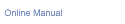
  
  
  
  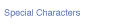
  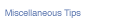
  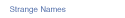
  
  
  
  
  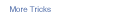
  
  
  
  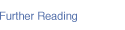

![[ Up ]](icons/tube-up.gif)
![[Prev]](icons/tube-prev.gif) ![[Home]](icons/tube-home.gif) ![[Next]](icons/tube-next.gif)
![[Author]](icons/tube-author.gif) |
| Unix ---> Advanced wildcards |
|
Let's say we want to perform some command on a set of files in the
working directory and all the directories below it. What if there
was a Hewlett-Packard television advertisement that asked, "What if I had a
slew of subdirectories containing mounds of C source code, and I
wanted to copy all of the library files (files with a .h
extension) into a separate directory called library.
How could I do it?"
If you had read the next line, you would respond immediately
with the following:1
cp `find . -name '*.h' -print` library
1 That is, if you talk to your television.
Find this site useful? Want to give something back?
© 1993-2000 Christopher C. Taylor
|