

  
  
  
  
  
  
  
  
  
  
  
  
  
  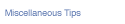
  
  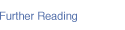

![[ Up ]](icons/tube-up.gif)
![[Prev]](icons/tube-prev.gif) ![[Home]](icons/tube-home.gif) ![[Next]](icons/tube-next.gif)
![[Author]](icons/tube-author.gif) |
| Vi ---> Copy, delete, and moving text |
|
Knowing how to copy, delete, and move text is a prerequisite to any serious
text editing task. If you have a small amount of text to delete or copy
you may find it convenient to use dd or yy. These commands
delete or yank the line of text that the cursor is on. dd deletes
the current line of text and places it in a buffer. yy copies the
current line of text to a buffer while leaving the original text unaltered.
Many commands can be preceded by a number. This number indicates the
number of times the command is repeated. These commands are no exception,
e.g. 3dd deletes the line the cursor is on as well as the two lines
below it and places them in a buffer. Text can be retrieved from the
text buffer by typing p. The "pull" command inserts the text
from the buffer into the text file beginning on the line below the cursor.
This method of deleting and yanking works well for text blocks of known
length or an easily countable number of lines, but is less satisfactory
of large blocks of text.
As a result, vi has another method of text manipulation that involves
marking text. Vi is capable of marking 26 different locations in a
file. To mark a location in a text file move the cursor
to the desired location and type m followed by the name you want
to use. Each lowercase letter of the alphabet is a name.
Suppose we have a portion of text we wish to move from one location to
another. We can do this by marking the beginning of the text block with
the name q, i.e., mq will give the current cursor location the
name q. Then we move to the end of the portion of text we wish to
move and type d'q. This command deletes everything from the marked
position to the cursor position and places it in a buffer. Text in the
buffer is retrieved using the "pull" command already described.
The "yank" command allows you to copy the text to the buffer instead of
deleting it. Typing y'q instead of d'q will place a copy
of the text in the buffer and leave the original text
unaltered.1
1 Using ' in d'q begins
deleting text at the beginning of the line that the q
mark is on. Using ` instead, i.e. d`q begins
deleting text at the exact location of the mark. This holds for
the yank command as well.
Find this site useful? Want to give something back?
© 1993-2000 Christopher C. Taylor
|